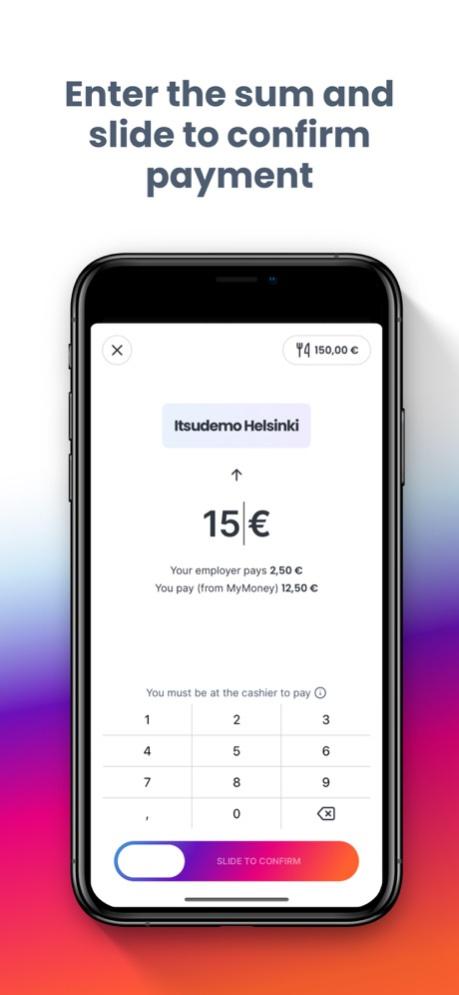Epassi 4.25.2
Continue to app
Free Version
Publisher Description
One app, all the benefits!
Epassi brings all your employee benefits – Lunch, Wellness, Sport & Culture, and Commuting – together in one simple app. With Epassi, you can make payments using your employee benefits or Finnair Plus points in thousands of merchant locations. By downloading the app you can see which exciting benefits your employer has enabled for you. Finnair Plus points can be used for payment for Sport & Culture and Wellness services.
Epassi offers a unique multi-wallet solution – no more need for vouchers, cards or coins. By loading some MyMoney balance, you can easily pay for any services that exceed your benefit limits without a fuss. Your benefit balances and payment receipts are always in your pocket.
Happy times ahead – welcome on board!
Apr 10, 2024
Version 4.25.2
Upgrade your own time with Epassi. No matter how much balance you have available, you can use it to add a little twist to your everyday life. There's something fun for everyone – remember to check EpassiStories for ideas!
Finnair Plus users – Finnair Plus points will be upgraded automatically to Avios. Please find more information on our website.
About Epassi
Epassi is a free app for iOS published in the Personal Interest list of apps, part of Home & Hobby.
The company that develops Epassi is ePassi Payments Oy. The latest version released by its developer is 4.25.2.
To install Epassi on your iOS device, just click the green Continue To App button above to start the installation process. The app is listed on our website since 2024-04-10 and was downloaded 1 times. We have already checked if the download link is safe, however for your own protection we recommend that you scan the downloaded app with your antivirus. Your antivirus may detect the Epassi as malware if the download link is broken.
How to install Epassi on your iOS device:
- Click on the Continue To App button on our website. This will redirect you to the App Store.
- Once the Epassi is shown in the iTunes listing of your iOS device, you can start its download and installation. Tap on the GET button to the right of the app to start downloading it.
- If you are not logged-in the iOS appstore app, you'll be prompted for your your Apple ID and/or password.
- After Epassi is downloaded, you'll see an INSTALL button to the right. Tap on it to start the actual installation of the iOS app.
- Once installation is finished you can tap on the OPEN button to start it. Its icon will also be added to your device home screen.